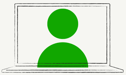Payments Plus
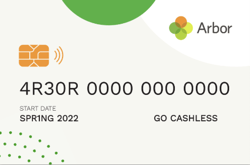
What is Payments Plus?
The end-to-end payments system within Arbor.
Manage meal choices, create your school shop and take payments the way you want to - all from within Arbor. Payments Plus removes the need to log in to multiple places to complete different payment tasks. You can make payments self-service, and ultimately become a cashless school.
Payments Plus is an extension to our current payments module and fits seamlessly into Arbor, a system your parents know and love.
What's included?
School Shop
The new School Shop lets you sell anything you want - from school uniform to calculators to end-of-term show tickets - from within Arbor.
- Create products for sale
- Buy directly from the Parent Portal
- Track orders and fulfilment
Advanced Meals
The new meals features let you create rotating meal menus and give parents the choice to choose their child’s meals in advance.
- Rotate meal menus
- Choose meal choices directly from the Parent Portal
Payment Methods
More payment method choices for parents - giving them the flexibility to pay the way that suits them.
- Apple Pay
- Google Pay
Why Payments Plus?
-
End-to-end payments within your MIS: Removes the need to log in to multiple places to complete different payment tasks.
-
Become a fully cashless school: Digitally manage and sell all items within your school.
- Self-service made simple: Parents login to just one place for all tasks.
- Built to work as an extension to Arbor Payments Core: Extend Arbor’s payments features with new tools like school shop, advanced meal choices and new payment options.
- Works seamlessly with your student data: No need to import data into a third party tool.
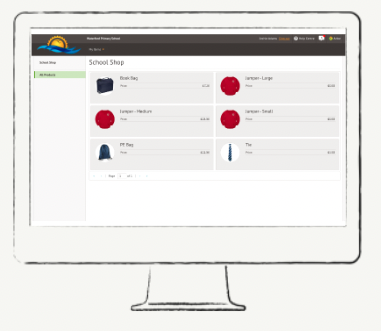
Find out more
One easy system for parents
On-demand webinar
Hear from Arbor users Joanne Golding and Alison Hardy from Brookvale Groby Learning Campus about how they’re using Payments Plus to make life easier for parents with an all-in-one self-service platform offering flexible payment methods. They talk about how they setup their school shop for ease of use, provide different payment options and share some tips for success.
Plus, they're joined by Lead Product Manager at Arbor, Dan Searle, for a quick demonstration of the system so that you can see how Payments Plus works in action.
Reduce admin and empower school staff
On-demand webinar
This session focuses on easing the admin burden for finance staff and empowering other teams to take more ownership over their payments.
Arbor users Gemma Fuge and Dan Sainsbury, from HISP Multi Academy Trust, talk about how they’re using Payments Plus to make life easier for staff across their trust. They talk about their setup at two of the four schools in the trust and share their plans for implementing Payments Plus at their other schools in the near future.
Next steps
FAQs
Can I only buy Payments Plus if I already have Payments through Arbor?
Yes. Payments Plus is an extension of our Payments offering.
How do I get access to the features in Payments Plus?
Speak to your Account Manager and they will be able to help you upgrade to Payments Plus.
When will all the new features be available?
We are launching the features in stages when they are ready.
- School Shop: launched May 2022
- Advanced Meals: launched September 2022
- Apple Pay and Google Pay: launched Autumn 2022
Why do schools and MATs love Arbor?
-1.png)